Editor's review
With the cases of online attacks soaring up in recent times, an updated antivirus application has become indispensable for modern PC users. These tools are installed to protect your PC against various threats, such as viruses, malware, spyware, Trojans, and other malicious processes. Well, if you haven’t found an antivirus application for your computer yet, then try out BitDefender Antivirus 2010. It’s fantastic antivirus utility that scans emails, instant messaging traffic, and web in real-time for safeguarding your system against viruses and other threats. With the antivirus utility functioning on your PC, you can protect your identity while shopping, banking, listening to music, and watching videos. It blocks spyware and web pages stealing your credit card info. Even the configurations of the program are easily customizable to make it function according to your needs.
For using BitDefender Antivirus 2010 you’ve to create a BitDefender account, and then choose usage profile as Typical, Gamer, or Custom. Moving on, you’ve to describe the computer to be laptop or in home network, and further select the interface view mode as Novice, Intermediate, or Advanced. Further steps include configuring BitDefender network; choosing to run update and scanning related tasks; and then click ‘Finish’ for completing startup configurations. In case, being a home PC user, if you’ve selected Intermediate interface mode, you’d get Dashboard, Antivirus, AntiPhishing, Vulnerability, and Network tabs. Here, Dashboard tab shows the status by presenting Overall Status, Usage Profile, and Status Detail, along with options to ‘Scan Now’ and ‘Fix All Issues’. The Antivirus tab displays entire threats and helps protecting your system against viruses and other threats, whereas Antiphishing shows vulnerability status to help you keeping the crucial PC application up-to-date. With Vulnerability tab, you can fix the detected vulnerability affecting your system’s security, and the last Network tab presents the home network structure of BitDefender where you can carry out several actions for configuring and managing the program over your home network.
Moreover, the BitDefender Antivirus 2010 application provides different program settings enabling you to alter its functioning as per your specific requirements. For offering reliable performance, accompanied by easy-to-set configurations, the program deserves to be rated with 4 rating points.


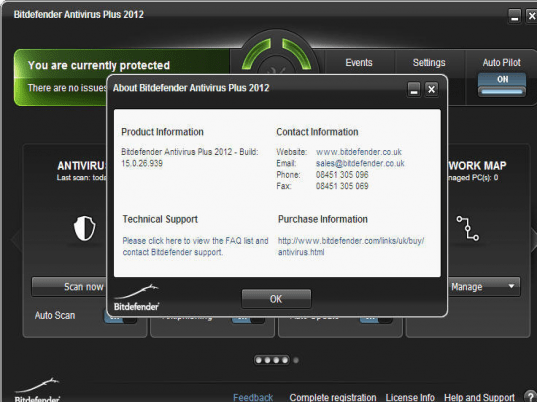
User comments